Vektorové dlaždice¶
Vektorové dlaždice je možné v Geoserveru generovat jenom z vektorových vrstev. Generovat vektorové dlaždice můžeme bez instalace pluginu ve formátu application/json;type=utfgrid .
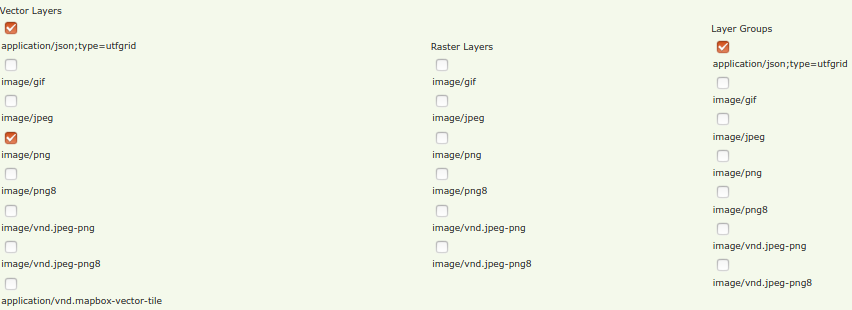
Pro další možnosti potřebujeme nainstalovat extenzi Vector Tiles.
Najdeme ji na stránkách Geoserveru. Soubory z archivu uložíme do webapps/geoserver/WEB-INF/lib
a restartujeme server.
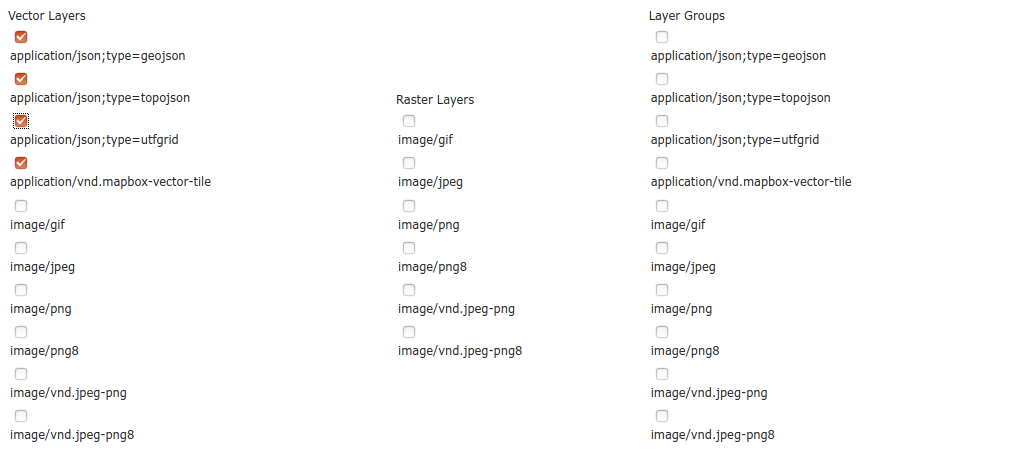
Instalací extenze nám přibyla možnost generovat vektorové dlaždice ve formátech application/json;type=geojson, application/json;type=topojson nebo application/vnd.mapbox-vector-tile. Rozdíly mezi formáty GeoJSON a TopoJSON jsou popsány v materiálech ke školení Úvod do GIS https://training.gismentors.eu/open-source-gis/formaty/vektor.html Formát application/vnd.mapbox-vector-tile generuje binární soubor s příponou pbf. Tento formát je tvůrci Geoserveru doporučovaný. Data ve vektorových dlaždicích jsou generalizovaná, čím nižší úroveň přiblížení, tím je generalizace větší. Na rozdíl od rastrových dlaždic, nemají vektorové dlaždice v sobě informaci o stylu.
Proto pokud chceme data vizualizovat na straně klienta musíme stylování nastavit v jeho konfiguraci.
<!DOCTYPE html -->
<html>
<head>
<title>Vector tiles</title>
<script src="ol.js"></script>
<link rel="stylesheet" href="ol.css">
<style>
html, body {
font-family: sans-serif;
width: 100%;
}
.map {
height: 500px;
width: 100%;
}
</style>
</head>
<body>
<h3>Mapbox Protobuf - vector tiles</h3>
<div id="map" class="map"></div>
<script>
// definování stylu
var style_simple = new ol.style.Style({
fill: new ol.style.Fill({
color: '#ADD8E6'
}),
stroke: new ol.style.Stroke({
color: '#880000',
width: 1
})
});
function simpleStyle(feature) {
return style_simple;
}
//definice vrstvy
var layer = 'sf:restricted';
//definice čísla EPSG
var projection_epsg_no = '900913';
var map = new ol.Map({
target: 'map',
view: new ol.View({
//souřadnice středového bodu
center: [-11559399.021158619, 5534556.797017269],
//počáteční zoom
zoom: 12
}),
layers: [new ol.layer.VectorTile({
style:simpleStyle,
source: new ol.source.VectorTile({
tilePixelRatio: 1, // oversampling when > 1
tileGrid: ol.tilegrid.createXYZ({maxZoom: 19}),
format: new ol.format.MVT(),
url: '/geoserver/gwc/service/tms/1.0.0/' + layer +
'@EPSG%3A'+projection_epsg_no+'@pbf/{z}/{x}/{-y}.pbf'
})
})]
});
</script>
</body>
</html>
Kód vložíme do textového souboru a pojmenujeme ho index.html. Připravený index.html a i knihovny pro javascript si můžete stáhnou zde: vectortiles.zip. Stažený archiv rozbalíme do složky /geoserver-2.16.2/data_dir/www. Táto aplikace nám umožní si zobrazit vektorové dlaždice ve formátu application/vnd.mapbox-vector-tile.
Aplikace je pak dostupná na http://localhost:8080/geoserver/www/vektortiles/index.html
Stylování je možné měnit přímo na straně klienta, tak jak demonstruje mírně upravený předchozí příklad.
<!DOCTYPE html -->
<html>
<head>
<title>Vector tiles</title>
<script src="ol.js"></script>
<link rel="stylesheet" href="ol.css">
<style>
html, body {
font-family: sans-serif;
width: 100%;
}
.map {
height: 500px;
width: 100%;
}
</style>
</head>
<body>
<h3>Mapbox Protobuf - vector tiles</h3>
<input id="fill" value="#FF0000"/><button onclick="setFill()">Set fill</button>
<div id="map" class="map"></div>
<script>
// definování stylu
var fill = '#ADD8E6';
function getStyle() {
return new ol.style.Style({
fill: new ol.style.Fill({
color: fill
}),
stroke: new ol.style.Stroke({
color: '#880000',
width: 1
})
});
}
var style_simple = getStyle();
function setFill() {
fill = document.getElementById('fill').value;
style_simple = getStyle();
map.removeLayer(layer);
layer = getLayer();
map.addLayer(layer);
}
function simpleStyle(feature) {
return style_simple;
}
function getLayer() {
return new ol.layer.VectorTile({
style:simpleStyle,
source: new ol.source.VectorTile({
tilePixelRatio: 1, // oversampling when > 1
tileGrid: ol.tilegrid.createXYZ({maxZoom: 19}),
format: new ol.format.MVT(),
url: '/geoserver/gwc/service/tms/1.0.0/' + layer_name +
'@EPSG%3A'+projection_epsg_no+'@pbf/{z}/{x}/{-y}.pbf'
})
})
}
//definice vrstvy
var layer_name = 'sf:restricted';
//definice čísla EPSG
var projection_epsg_no = '900913';
var layer = getLayer()
var map = new ol.Map({
target: 'map',
view: new ol.View({
//souřednices středového bodu
center: [-11559399.021158619, 5534556.797017269],
//počáteční zoom
zoom: 12
}),
layers: [layer]
});
</script>
</body>
</html>